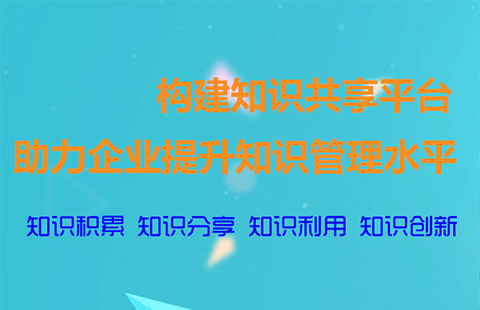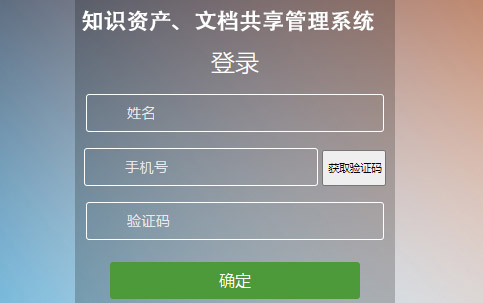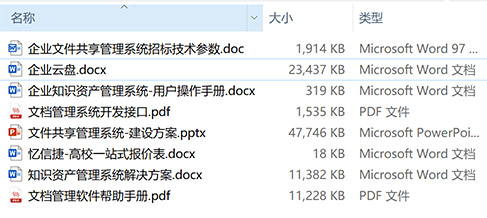在现代企业环境中,有效的文件管理系统对于确保信息的安全性和可访问性至关重要。企业文件管理系统(Enterprise File Management System, EFMS)是一种软件解决方案,旨在帮助企业组织、存储和检索其数字文档。这种系统通常包括文件上传、下载、搜索和权限管理等功能。
EFMS的核心功能
文件上传:允许用户将文件上传到服务器。
文件下载:允许用户从服务器下载文件。
li>文件搜索:允许用户通过关键字搜索文件。
权限管理:确保只有授权用户可以访问特定文件。
使用PHP实现EFMS
以下是一个简单的示例,展示了如何使用PHP实现一个基本的文件管理系统。
<?php
$target_dir = "uploads/";
if (!file_exists($target_dir)) {
mkdir($target_dir, 0777, true);
}
$target_file = $target_dir . basename($_FILES["fileToUpload"]["name"]);
$uploadOk = 1;
$imageFileType = strtolower(pathinfo($target_file,PATHINFO_EXTENSION));
// Check if image file is a actual image or fake image
if(isset($_POST["submit"])) {
$check = getimagesize($_FILES["fileToUpload"]["tmp_name"]);
if($check !== false) {
echo "File is an image - " . $check["mime"] . ".";
$uploadOk = 1;
} else {
echo "File is not an image.";
$uploadOk = 0;
}
}
// Check if file already exists
if (file_exists($target_file)) {
echo "Sorry, file already exists.";
$uploadOk = 0;
}
// Check file size
if ($_FILES["fileToUpload"]["size"] > 500000) {
echo "Sorry, your file is too large.";
$uploadOk = 0;
}
// Allow certain file formats
if($imageFileType != "jpg" && $imageFileType != "png" && $imageFileType != "jpeg"
&& $imageFileType != "gif" ) {
echo "Sorry, only JPG, JPEG, PNG & GIF files are allowed.";
$uploadOk = 0;
}
// Check if $uploadOk is set to 0 by an error
if ($uploadOk == 0) {
echo "Sorry, your file was not uploaded.";
// if everything is ok, try to upload file
} else {
if (move_uploaded_file($_FILES["fileToUpload"]["tmp_name"], $target_file)) {
echo "The file ". htmlspecialchars( basename( $_FILES["fileToUpload"]["name"])). " has been uploaded.";
} else {
echo "Sorry, there was an error uploading your file.";
}
}
?>
以上代码展示了一个简单的文件上传功能,通过此功能,用户可以将文件上传到指定目录。为了实现更复杂的功能如文件下载和搜索,可以进一步扩展这个基础框架。
本站知识库部分内容及素材来源于互联网,如有侵权,联系必删!